I created a group for people to ask questions about website building. It was found that most of the friends already know how to build websites, and there are more questions about SEO, which will be answered later. Today, I’ll focus on those who don’t know how to build websites yet. I’ll go through the entire WordPress website – building process through Q&A. These are questions that both beginners and veterans are concerned about. There are also some tips that even veterans may not know later. Novices, be sure to read until the end. This article has about 3000 words. It’s not easy to write, so please show your support with a “like, share, and subscribe”.
Q&A on the Complete WordPress Website – Building Process
1. Should I Choose WordPress or Shopify for a Foreign Trade Website?
For building B – to – B websites, WordPress is recommended. All the websites in my current challenge are built with WordPress. I’ve also worked on C – to – C Shopify websites. Perhaps due to my lack of proficiency, I feel that doing SEO on WordPress is more convenient.
Suggestions for beginners building C – to – C websites: If you’re willing to invest in learning, it’s recommended to use WordPress for website building (it’s not easy to get started but beneficial for SEO). If you don’t have technical staff and don’t want to spend time learning, then choose Shopify (it’s easy to maintain, no need to buy hosting space, but the Post-production costs are high as it takes a cut from each transaction).
[Learn more about the differences between WordPress and Shopify](https://www.someusefulsite.com/compare – wordpress – shopify)
2. Isn’t WordPress free? Why does the official website charge?
WordPress, as open – source software, its core program is indeed free. However, the operation models of the official website (WordPress.org) and commercial services (WordPress.com) often cause confusion.
- WordPress.org (recommended): You need to rent a server and buy a domain name on your own, and install plugins/themes by yourself. You can modify it as you like, but you’re responsible for server maintenance. The following sharing is based on this method. Learn more about WordPress.org
- WordPress.com: It’s like renting an apartment directly (using their server). The basic functions are ready – to – use, but if you want to customize plugins or code (like making holes in the wall to install a chandelier), it’s not allowed unless you upgrade to a premium package by paying extra. Explore WordPress.com features
3. Where Should I Register a Domain Name, Domestically or Abroad? Should I Use a New or Old Domain Name?
You can register a domain name either domestically or abroad. For foreign trade independent websites, it’s better to register abroad (recommended platforms: namecheap – https://www.namecheap.com/, namesilo – https://www.namesilo.com/). Registering domestically requires an additional real – name verification. When registering, it’s preferred to choose a.com suffix, and the name should be short and easy to remember. If you plan to use the domain name for a long time, don’t be attracted by the free 1 – year domain name that comes with hosting, as the renewal fees are expensive.
I mostly use new domain names and have few samples of old domain names. If you have relevant data, please share it with me. It’s worth noting that Google introduced an algorithm last year to combat the abuse of old domain names. [Check Google’s official document on old – domain – name algorithms](https://developers.google.com/search/docs/crawling – indexing/overview)
4. Which Web Hosting Provider Should I Choose?
For foreign trade independent websites, never choose domestic servers. They require filing, and foreign users will experience slow access.
For beginners, SiteGround (the first – year price is attractive, but the renewal fee in the second year is high, and the database is limited to no more than 1000M – https://www.siteground.com/) and Hostinger (it can be used for 4 years within 1000 yuan – https://www.hostinger.com/) are recommended. It’s better to choose a hosting location where your target customers are. Both can install WordPress with one click. You can get a discount through my referral link: https://hostinger.com.hk?REFERRALCODE=JTHXCSEO6PRX. It’s advisable to use SiteGround in the first year and then switch to Hostinger in the second year. Avoid using cheap domestic servers during promotions. When using Baota to build a C – to – C mall website, the database often shuts down automatically. For high – traffic websites, the Cloudways + VPS solution is recommended. [Learn more about Cloudways + VPS](https://www.cloudways.com/en/vps – hosting.php)
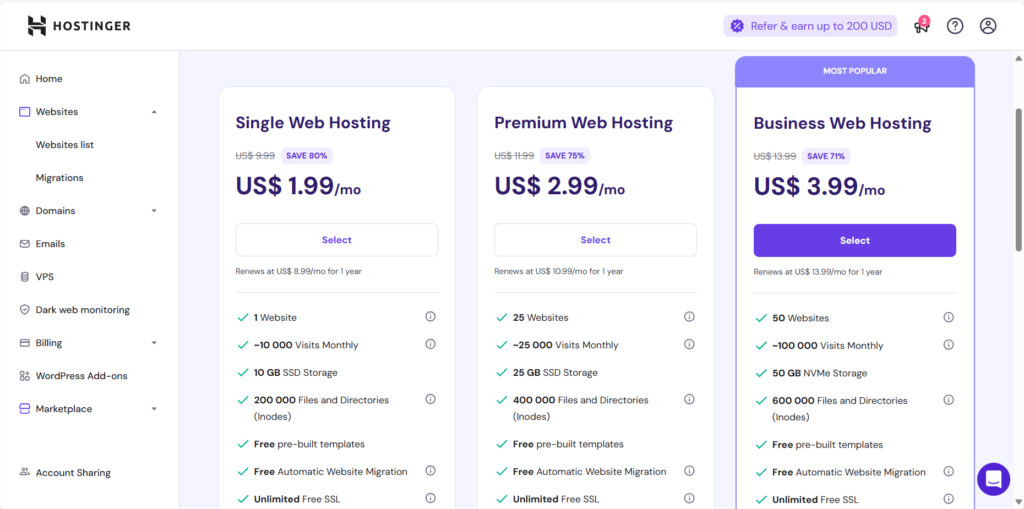
5. Which WordPress Theme Should I Choose and Where Can I Buy It?
For beginners, don’t use pirated themes as they pose high security risks. Official themes come with technical support.
For free themes, it’s recommended to use the official theme library, which can be found in the theme options of the dashboard – https://wordpress.org/themes/. For paid themes, you can purchase them on Themeforest (also known as “ThemeForest” in China – https://themeforest.net/), where there are also Shopify themes.
- For B2B sites:
- Hello Elementor Theme + Elementor Pro.
- Astra + Elementor, a popular choice. Read user reviews on Astra + Elementor
- Generatepress + Generateblocks: It’s extremely fast, but the built – in templates are simple, and the customizability is not high. Explore Generatepress + Generateblocks features
- Kadence + Kadence Block. [Check out Kadence + Kadence Block demos](https://www.kadencewp.com/kadence – blocks/)
- For B2C sites:
- Woodmart: It has many demo templates that can be used directly after import. I think it’s the most fully – featured theme for C – to – C sites. I’m very familiar with it and have built more than 10 sites with it, but there are still many functions I haven’t used. It’s a bit difficult for beginners to get started. Preview Woodmart themes
- Shoptimizer: It claims to be the fastest WooCommerce theme, is fast – loading, easy to get started with, and supports the Elementor editor, making it suitable for beginners. Learn more about Shoptimizer
6. What Are the Essential Plugins for WordPress Installation?
For beginners, don’t use pirated plugins. The website I was in charge of was hacked because of using pirated plugins. Plugins can significantly affect website speed, so don’t install too many. Here are some plugins I often use. I’ll write a dedicated article about plugins later.
- Page editor plugins: Choose one according to the theme – compatible editor, such as Gutenberg (comes with WordPress and doesn’t need to be installed), Elementor, Generateblocks, Kadence Block, Divi Builder, etc. [Compare different page editor plugins](https://www.somecomparisonsite.com/compare – wordpress – page – editors)
- SEO plugins: You can choose one from Yoast SEO, Rank Math SEO, All in One SEO, etc. Use the one that suits you best. I use Yoast SEO. Note that don’t install two SEO plugins simultaneously. [Read reviews on Yoast SEO](https://wordpress.org/support/plugin/wordpress – seo/reviews/)
- SMTP plugins (used for sending emails, receiving order reminders, inquiries, etc.): WP Mail sMTP byWPForms. [Get more details on WP Mail sMTP](https://wordpress.org/plugins/wp – mail – smtp/)
- E – commerce mall plugins: WooCommerce, a must – have for e – commerce websites. Discover WooCommerce features
- Page cache plugins: Mainstream ones include WP Rocket (recommended – https://wprocket.me/), LiteSpeed Cache (compatible with Hostinger – [https://www.litespeedtech.com/products/cache – plugin](https://www.litespeedtech.com/products/cache – plugin)), WP Super Cache, etc. [Compare page cache plugins](https://www.somecomparisonsite.com/compare – wordpress – cache – plugins)
- Other plugins: Duplicate Page (a plugin for duplicating pages), Wordfence (a comprehensive WordPress security plugin), etc. Learn about Wordfence security features
7. How to Layout Keywords on the Website?
For website keyword research and layout, use my fishing model. For a detailed video tutorial, check out “A Treasure Book for Novices: SEO Keyword Research and Layout – Text + Video”. Watch the keyword layout video
8. What Should I Use to Manage Products on a B – to – B Website?
If there are few products, use pages. If there are many products and you’re not familiar with management, use WooCommerce. WordPress veterans can use the ACF plugin. For specific operations, refer to “The Ultimate Guide to Product Management for Building B – to – B Websites with WordPress”. [Read the B2B product management guide](https://www.someguidewebsite.com/b2b – product – management – wordpress)
9. How Much Content Does a Website Need Before It Can Be Launched?
Google’s first impression of a website is quite important. In addition to having complete product or service pages, ensure that there are no blank or unfinished pages in the main navigation bar. The website should at least include contact information, a privacy policy, an “About Us” page, etc. For C – to – C sites, policies on payment, shipping, returns, and exchanges should also be clearly stated. It is recommended to have more than 20 pages for B – to – B sites and more than 50 pages for C – to – C sites. [Understand Google’s website evaluation criteria](https://developers.google.com/search/docs/crawling – indexing/overview)
10. How to Install an SSL Certificate for the Website and Force HTTPS?
Free SSL solution: Let’s Encrypt. Most hosting providers (such as SiteGround and Hostinger) offer one – click installation. In the WordPress backend, go to “Settings – General” and change the website address from http:// to https://. Learn more about Let’s Encrypt
11. How to Optimize Website Loading Speed (Besides Using Cache Plugins)?
- Image compression: Use plugins like ShortPixel or Imagify to automatically compress images. Choose WebP . [Explore image compression plugins](https://wordpress.org/plugins/search/image – compression/)
- CDN acceleration: Most hosting providers (such as SiteGround and Hostinger) offer free CDN services. You can enable it in the hosting provider’s backend. [Understand CDN acceleration principles](https://www.cloudflare.com/learning/cdn/what – is – a – cdn/)
- Code optimization: Remove unused plugins and themes, and merge CSS and JS files (using plugins like Autoptimize). Learn about Autoptimize
- Database cleanup: Regularly use plugins like WP – Optimize to clean up redundant data. [Get to know WP – Optimize](https://wordpress.org/plugins/wp – optimize/)
12. How to Add Multilingual Support to a Foreign Trade Website?
- GTranslate (I prefer this one): Based on the Google Translate API, it provides automated real – time translation, supports one – click switching of over 100 languages, and is suitable for websites that pursue efficiency. However, it depends on the accuracy of machine translation. Learn more about GTranslate
- TranslatePress: It has a visual interface for editing translation content, supports SEO optimization and multilingual Synchronous Preview,and balances automation and manual proofreading, making it suitable for websites that require precise control over translation quality. Explore TranslatePress features
WordPress Tips Even Veterans May Not Know
1. How to Prevent Google Spiders from Crawling During Website Installation?
The first step after installing WordPress and entering the backend is to turn on the button to prevent search engines from indexing the website. Remember to turn it off after the website is completed. [Understand how search engine indexing works](https://developers.google.com/search/docs/crawling – indexing/overview)
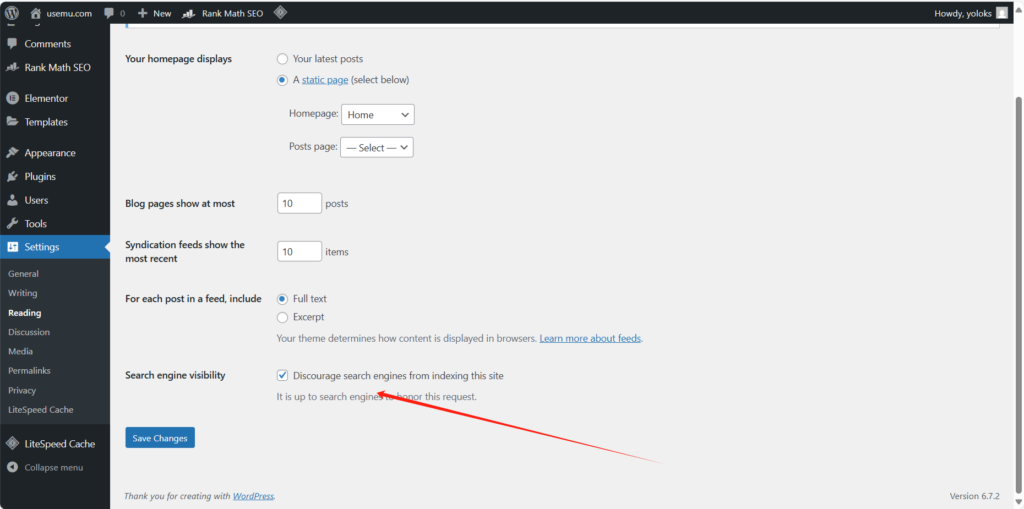
2. How to Make the Website Display in English for Users While Using the Backend in Chinese?
It’s very simple. Just edit your user profile and select English as the language. The language setting in the options is for the website, while the language in the user profile only controls the language for the current user. [Learn about WordPress user profile settings](https://wordpress.org/support/article/user – profiles/)
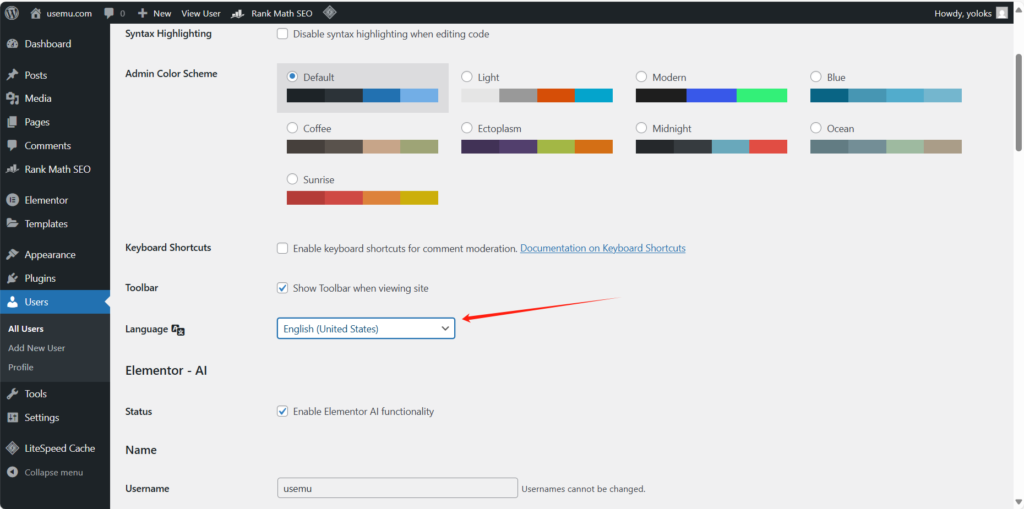
3. How to Set the Website Link URL Structure?
For SEO – friendly paths: Go to “Settings – Permalinks”, select “Post Name” or a custom structure (such as /%postname%/), and avoid having too many levels. The one – time setting principle: Determine the format at the beginning of website building. Changing it later will cause the indexed links to become invalid. [Read more about permalink settings](https://wordpress.org/support/article/using – permalinks/)
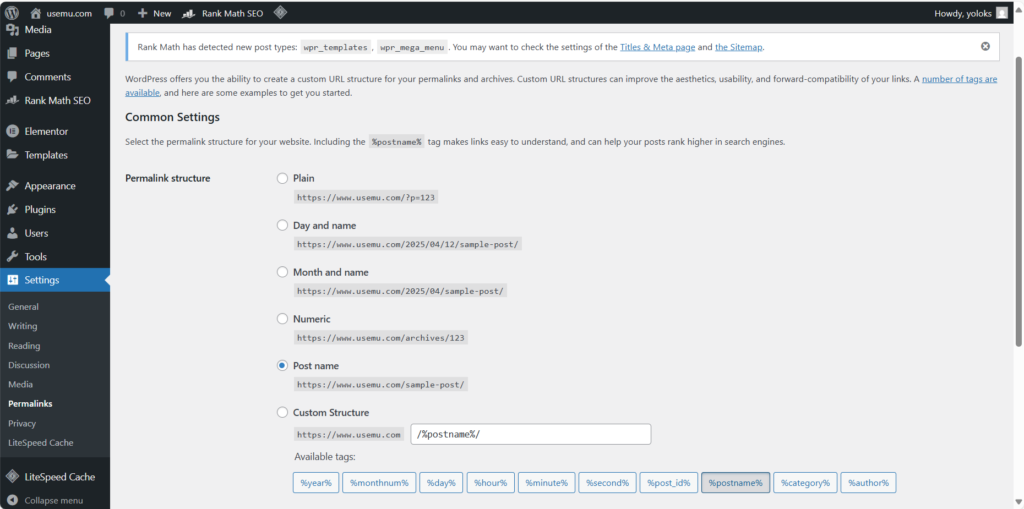
4. How to Improve Website Security?
Don’t use pirated themes or plugins. If the hosting server provider doesn’t offer an automatic backup service, develop a habit of backing up. This way, if something goes wrong, such as crashing due to code changes or being hacked, you can still recover. Many beginners use simple passwords, which is a common reason for websites to be hacked. Make sure your password is complex. Regularly update old – version plugins. It’s not recommended to update as soon as a new version is released, but don’t go years without updating either. [Learn website security best practices](https://www.sucuri.net/website – security – best – practices/)
5. How to Customize the Login Backend Address?
Use the WPS Hide Login plugin to change the default /wp – admin/ path. [Download and learn about WPS Hide Login](https://wordpress.org/plugins/wps – hide – login/)
6. Are More Plugins Better for a Website?
Try to keep the number of plugins within 10. For similar functions, only keep one plugin. Don’t install more than one SEO plugin; just choose one. Choose plugins with only the necessary functions. Don’t install a plugin with 10 functions just for one function. [Understand the impact of plugins on website performance](https://www.someperformancewebsite.com/plugin – impact – on – website – speed)
7. How to Solve the Problem of Elementor Showing an Error and Being Unable to Save (Error 500)?
This is a common problem for those who build websites with Baota. It’s caused by insufficient memory allocated to the website. Elementor requires at least 128MB of memory to run properly. If other plugins are installed on the website, it’s recommended to allocate 512MB of memory. [Find more solutions for Elementor error 500](https://www.somesolutionsite.com/elementor – error – 500 – solutions)
It’s not easy to write this article. Your attention, likes, and shares will be a great motivation for me to keep updating.