The developer of the Detailed SEO Extension, an SEO plugin that I often use, has launched a new free tool designed specifically for Wikipedia keyword research.
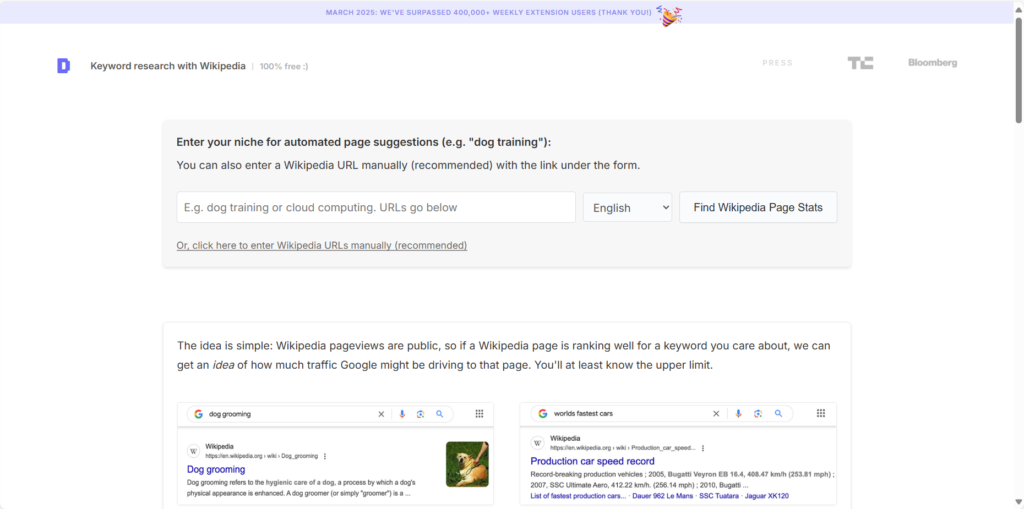
Basic Information
- Release Date: The tool was released on March 28, 2025.
- Core Function: It utilizes the public page – view data of Wikipedia to help users mine valuable keyword information. The core concept is simple and practical. Since Wikipedia pages usually rank high in Google searches, analyzing the page views of these pages can roughly estimate the upper limit of search traffic that relevant keywords can bring, providing a novel perspective for keyword popularity evaluation and trend analysis.
- Target Audience: This tool is especially suitable for SEO practitioners, marketing professionals, and content creators to evaluate the attention level of a certain topic or discover popular keywords worldwide. Although it is not perfect – for example, Wikipedia pages often rank for multiple search terms, and the traffic does not completely come from Google – it is still very practical as a starting point for keyword research, especially when traditional tools tend to overlook niche or emerging topics. In addition, the tool can also display the content with high page views on non – English versions of Wikipedia pages, helping users better formulate multilingual content strategies.
Usage Guide
- Input Keywords or Topics: Enter the keywords or topics you are interested in, such as “seamless steel pipe” or “humidifier”, in the search box. The tool will automatically find the corresponding Wikipedia pages (it is recommended to search and organize them manually before querying).
- View Data Results:
- Page View Data: The tool will display the monthly or annual page views of the Wikipedia page to help you understand the potential search traffic of the keyword.
- Language Distribution: You can also see the page views of different language – version pages, such as Chinese, English, or Spanish, which is very helpful for judging the target market.
- Trend Analysis: Some data will show the trend of page views, revealing the seasonal changes or long – term popularity of keywords.
- Save or Record Data: The tool does not support direct data export for the time being, but you can manually record important information or save the results by taking screenshots for subsequent analysis.
Usage Tips
- Combine with Specific Scenarios: If you want to study the popular topics in a certain industry, you can enter relevant keywords (such as “indoor humidifier”) and then observe which sub – topics have the highest page views to find potential content creation directions.
- Multilingual Strategy: For multilingual websites, give priority to keywords with high traffic on non – English pages, such as French or Spanish pages, which can help you formulate a more accurate localized content strategy.
- Cross – Validate Data: Combine the results of this tool with other tools such as Google Trends or Ahrefs to make up for the limitations of Wikipedia data and obtain a more comprehensive understanding of keywords.
- Split Long – Tail Keywords: If you find that a Wikipedia page covers multiple keywords, try to split these keywords into more specific long – tail keywords for in – depth research.
- Mine Niche Opportunities: Try to enter some niche but potential keywords to find areas with stable page views and low competition. Such niche markets may be the blue ocean of content creation.
- Pay Attention to Trend Changes: Regularly enter the same keyword to observe the trend of page views, judge whether the topic is becoming popular or gradually cooling down, and plan the content layout in advance.
- Make Good Use of Language Data: If the page views of the Japanese or German version of a keyword are particularly high, it may indicate that these markets have special needs for this topic, which is worthy of further exploration.
It is recommended to query multiple times and manually organize the query results, especially using tools such as multi – dimensional tables and Airtable to facilitate precise or batch analysis in the later stage. The website of this tool is https://detailed.com/wiki/.编辑分享
这款工具支持哪些语言?
如何使用Detailed SEO Extension插件?
除了维基百科,还有哪些网站的页面浏览数据可以用于关键词调研?